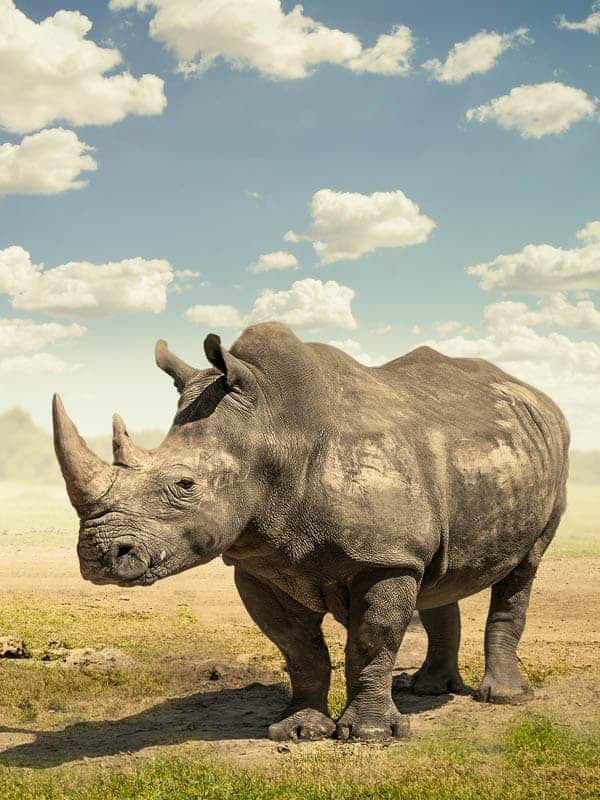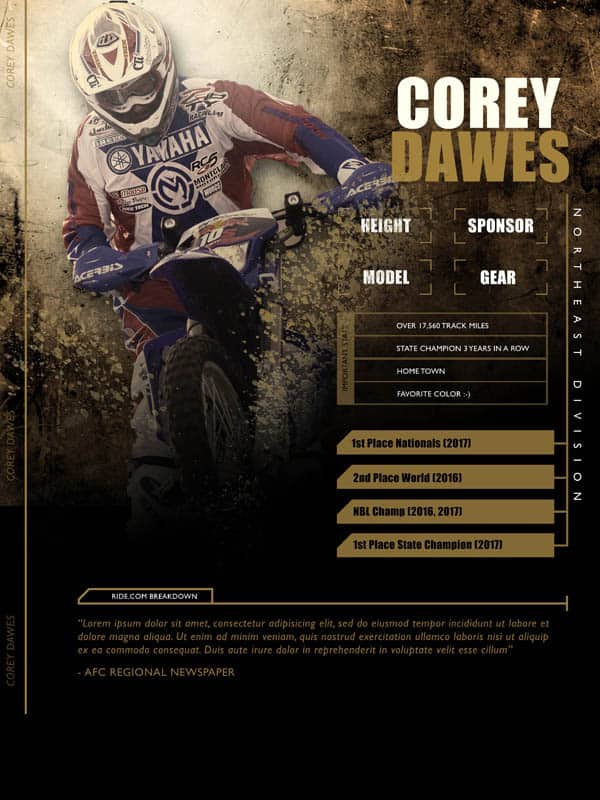The Photoshop Compositing Course
with Matt Kloskowski
The Most Complete Compositing Course on the Planet!
NOTE: This course was created in the 2018 version of Photoshop.
A Note About Photoshop Versions
Hi. This course was recorded in 2018 originally, and is currently on sale for a discount. Please watch the quick 2 minute video to find out more about what content is applicable.
Let’s Master Compositing!
Color and Light Matching
Matching the color and lighting / shadows in a composite is one of the most important areas.
SELECTIONS AND MASKING
Every project includes a selection tutorial and you’ll see the whole thing from start to finish.
FUN / CREATIVE PROJECTS FOR EVERYONE
This course is meant for everyday photographers that want to get creative and enjoy Photoshop.
This course covers…
Moon Composites
Complex Masking
Sports
Lighting Effects
Adding Shadows
Color Matching
Blend If Sliders
Layers
Blend Modes
Wildlife Composites
Photo Filters
Levitation Composite
Clipping Groups
Eclipse Composites
Defringing Edges
Frame Compositing
compositing for everyone!
So rather than include a bunch of studio / flash lit subjects, I concentrated on including subjects that were photographed in natural light.
My biggest goal was to not only show you how to create the composites that I have in this course, but also give you ideas on ways you can take what you learn here and apply it to your own photos and images.
Includes Primer / Reference guides

Color and Light Techniques

Selection Primer

COMPOSITING FAQ
Some frequently asked questions like “What comes first, the subject or background?”
COMPOSITING COURSE
Originally $149.99- All Videos
- All Follow Along Photos
- PDF Cheat Sheet (Click Here to Learn More)
- Discounted: Course Recorded in 2018 Version of Photoshop

Frequently asked questions
WHAT SKILL LEVEL IS THIS COURSE FOR?
While there is a “Primer” section that goes over the concepts I use on selections and masking, it assumes knowledge of Photoshop. I won’t be covering the basics of Photoshop layers, filters, masking, selections, blend modes… Compositing alone is a more advanced topic, so we move at a faster pace than my beginner courses. If you don’t feel comfortable with layers, masking, filters and basic selections I wouldn’t recommend this course.
IS THIS A MASKING AND SELECTIONS COURSE?
HOW DIFFERENT IS THIS FROM YOUR COMPOSITING BOOK?
HOW IS THIS DIFFERENT FROM YOUR PHOTOSHOP SYSTEM COURSE?
WILL THIS COURSE WORK WITH ELEMENTS, ON1, AFFINITY, LUMINAR, OR OTHER PROGRAMS?
IS THIS COURSE ALL ABOUT PORTRAIT AND PROFESSIONAL STUDIO COMPOSITES?
WHAT VERSION OF PHOTOSHOP IS THIS BASED ON?
DO I HAVE TO START THIS COURSE ON A CERTAIN DAY OR FOLLOW A SCHEDULE?
Free Bonus videos
Got Any questions?

From the guy who literally wrote the book