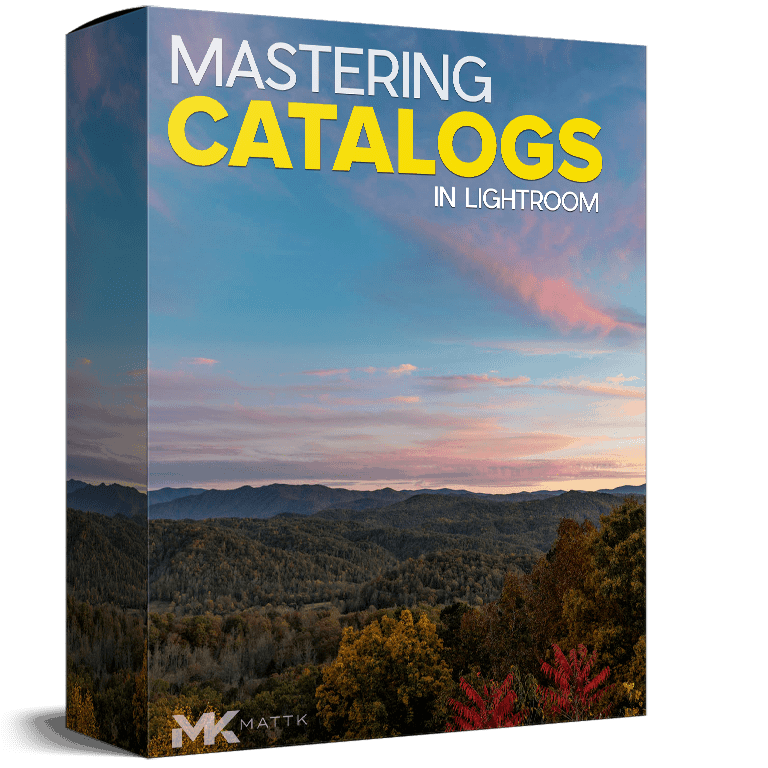Mastering Lightroom Catalogs
$29.99
Master Your Lightroom Catalog!
One of the areas I get questions on the most is Lightroom Catalogs. And it’s always one of the hardest things to answer because it would literally take pages to write, and I really think you need to see what’s going on to totally understand.
So that’s where this course comes in. Think of it as your ultimate Lightroom Catalog FAQ. It’s got just about every question I’ve ever gotten on Lightroom Catalogs (I’ve been keeping track of them for over a year!).
Everything from working between a laptop and a desktop, to merging catalogs, to moving your Lightroom catalog to a new computer… and EVERYTHING in between.

Desktop to Laptop Workflow

Merging Multiple Catalogs

Moving to a New Computer?
Course Specs:
This is a downloadable course. In other words, you buy it and you own it. This is not a subscription and you only pay once.
Photos Included?: There are no photo edits in this course.
Lightroom Version Covered: Lightroom Classic CC
Course Length: 97 minutes
Space Required: Approximately 800Mb on your computer
Compatibility: Mac and PC
Course Outline
1. Intro: About the Lightroom Catalog
2. The Most Important Thing to Know (photos on your hard drive)
3. Where is the catalog located?
4. What are those other files with the catalog?
5. Creating New / Multiple Catalogs and Why
6. How many photos can I have in Catalog
7. Switching / Opening Catalogs
8. Changing or Moving the catalog location
9. Setting a Default Catalog
10. Storing the catalog on a network?
11. Overall Catalog Settings: Auto Write XMP
12. Overall Catalog Settings: The Rest of Them
13. Moving Photos or Updating Folders
15. How to use a Desktop and Laptop (Method 2: Single Catalog)
16. How to use a Desktop and Laptop (Method 3: Multiple Catalogs)
17. Moving the Catalog From One Computer to Another
18. Moving Presets From One Computer to Another
19. How to get rid of an old drive or volume
20. Renaming a Catalog
21. Backing Up Your Catalog
22. Backing Up Your Photos
23. Restoring After a Crash
24. Optimizing Catalogs
25. Deleting a catalog
26. Combining or Merging Catalogs
27. Upgrading to a new version of Lightroom